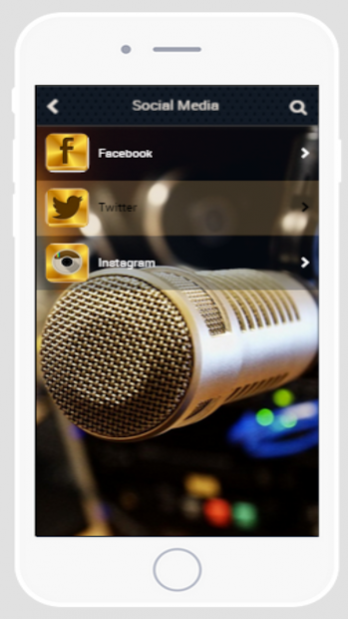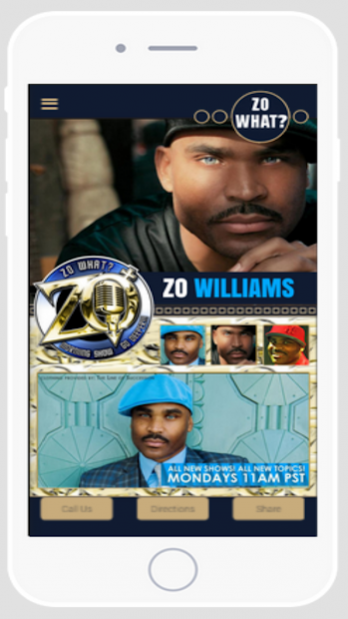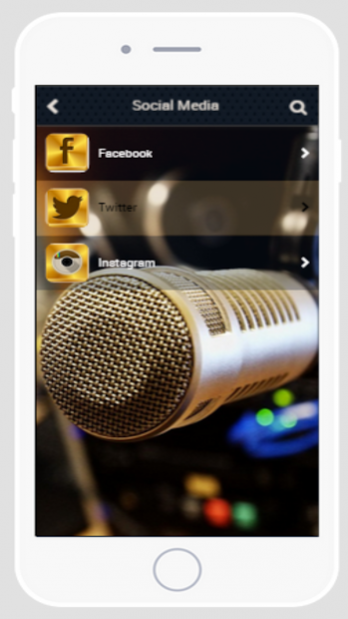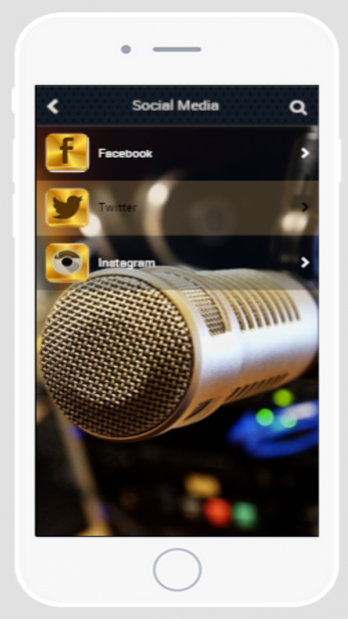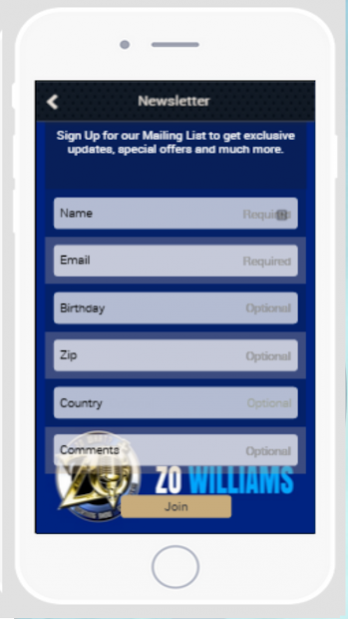ZoWilliams 5.5.4
Free Version
Publisher Description
Welcome to the official mobile app of Zo Williams! Keeping up with Zo’s latest shows and entertainment has never been easier. Here you can listen to live and recorded shows and much more! This app will be your daily one stop entertainment network! Tune in throughout the week to hang out with Zo, who will enlighten and engage you on topics concerning business, entertainment, social awareness, relationship struggles, fitness wellbeing - both mentally and physically, and more. Receive up to the minute alerts regarding upcoming events, special announcements, loyalty rewards, and everything ZoWhat?
Giving you the convenience of tuning in to top notch entertainment at any time, wherever you may be, via your mobile device, is what the new awesome ZoWilliams app is all about. Download now and enjoy!
-Stream live shows
-View previously recorded shows
-Earn loyalty rewards
-Stay informed about upcoming events
-Receive exclusive mobile coupons
-Unlock coupon rewards for attending events
-Share with a friend button to invite others
-Step by step GPS directions from wherever you are
-Easily follow and interact via social media
-Submit photos or keep in app
-MUCH MORE!
About ZoWilliams
ZoWilliams is a free app for Android published in the Recreation list of apps, part of Home & Hobby.
The company that develops ZoWilliams is Mind Blowing Mobile Apps.com. The latest version released by its developer is 5.5.4.
To install ZoWilliams on your Android device, just click the green Continue To App button above to start the installation process. The app is listed on our website since 2020-04-03 and was downloaded 2 times. We have already checked if the download link is safe, however for your own protection we recommend that you scan the downloaded app with your antivirus. Your antivirus may detect the ZoWilliams as malware as malware if the download link to com.app_zowilliams.layout is broken.
How to install ZoWilliams on your Android device:
- Click on the Continue To App button on our website. This will redirect you to Google Play.
- Once the ZoWilliams is shown in the Google Play listing of your Android device, you can start its download and installation. Tap on the Install button located below the search bar and to the right of the app icon.
- A pop-up window with the permissions required by ZoWilliams will be shown. Click on Accept to continue the process.
- ZoWilliams will be downloaded onto your device, displaying a progress. Once the download completes, the installation will start and you'll get a notification after the installation is finished.